MV3 - manual
The LED number display MV3 variant, is a double display screen for presenting the rounds completed in sports as well as a score board for balls and baskets.
The numbers on the upper part of the board are usually displayed with white LEDs whereas those in the lower part are displayed with red LEDs. The numbers 0 to 99 and blank can be displayed on both board halves.
The number display is operated via an integrated key field in the lower part of the display or via the provided remote control.
When the case is open, its size is 460 x 560 x 26 mm, the numbers (230 x 160 mm each) are clearly readable even from a distance of 80 m. The numbers can be easily seen even under poor lighting conditions. This is ensured by means of the PLCC4 SMD-LEDs with a viewing angle of 170° and an intensity of 1400 – 2200 mcd. A special acrylic filter ensures excellent aperture and reflection-free display of the numbers. Its surface is scratch-resistant.
Silver pure-anodized aluminium profiles and laminate surface with a brush structure present the aluminium box with an elegant design.When the case is closed, it is extremely compact (460 x 290 x 52 mm) and very rugged.
Description of the device keys (downwards):
The keyboard is in the lower half of the case
| S1: M (Memory) |
keep pressed: Save the displayed value (with confirmation)
press briefly: Call up the saved value |
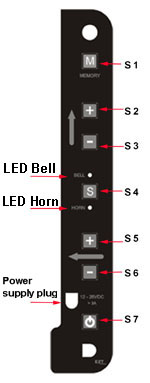 |
| S2: + (above) |
Display from 0 to 99, then blank |
| S3: - (above) |
Display from 99 to 0, then blank |
| S4: S (sound) |
Press briefly: Activate sound (Bell or Horn)
Keep pressed: Repeat Sound |
| S5: + (below) |
Display from 0 to 99, then blank |
| S6: - (below) |
Display from 99 to 0, then blank |
| S7: Power |
Press briefly: Switch on / switch off |
| |
 |
Use MV3:
If the version with the loudspeaker is used, then please hang it in the slots provided for this to the upper right. Plug the Cinch-plug in the socket (upper right). First remove the black cover.
Switching on and off:
Connect the external switch-mode power supply (Included) to the provided socket (on the lower right of the operating field) and fasten the cable under the provided bracket.
The display board can be switched on using the “power” button after voltage has been supplied to the power supply unit. The device is switched on and off only using this button.
After switching on:
The last displayed values are presented. If values are not displayed, press the “+” or the “–“ key.
Operation of the displays:
Key S2 and key S3 are responsible for setting the upper display.
Key S5 and key S6 are responsible for setting the lower display.
The „+“ (plus) key increases the numeric value by one and the „-“ (minus) key decreases it by one.
If any of the four keys are is pressed for more than 1.5 seconds, the display starts changing at a speed of 10 numbers / sec. The display value is saved every 2.5 seconds after any change so that the last display value is displayed after the MV3 is restarted via the “Power” key.
S1 = “M” key:
The function of the Memory key is to save and recall the display values.
In order to save a specific value, keep the “M” key pressed for approx. 3 seconds till the LED display blinks. Both the values of the upper and lower board are now saved and can be recalled by pressing the “M” key.
S4 = “S” key (sound):
Pressing the “S” key activates the last set sound that is indicated by a LED. Holding the “S” key pressed, activates the sound till the key is released. Switching between “Horn” and “Bell” is possible only when the device is switched off (not via the remote control).
Proceed as follows:
- switch the system off
- press the “S” key and keep it pressed
- Then press the “Power” key and keep it pressed (the “S” key is still pressed).
- After approx. 3 seconds, the LED switches from “Horn” to “Bell” and vice versa.
- The two keys can now be released. First “S” and then “Power”, otherwise the sound is then immediately activated.
Reactivating the remote control:
This is necessary only after a battery change or reactivation a new remote control.
- switch the system off
- press a remote control key and keep it pressed
- press the “Power” (on the display) key and keep it pressed (keep the remote control key pressed). The board now automatically restarts
- The remote reactivation process is now complete.
Specification:
| Case |
Aluminium, splash water-proof |
| Case closed |
460 x 290 x 52mm |
| Case open |
460 x 560 x 26mm |
| Service life of keys |
>1,000,000 switchings |
| Number dimensions |
je 230 x 160mm |
| LED white |
4000mcd max. |
| LED red |
2800mcd max. |
| LED activation |
Electronic current source every 2 LEDs |
| LED communication |
Seriell |
| Microprocessor |
2 x ATxmega 256, 8MHz |
| Receiver |
AM 433.93 MHz (434MHz), RF Empfindlichkeit –114dBm |
| Remote control |
6 Kanal, Sendeleistung 1 mW AM 433.93 MHz (434 MHz) |
| Remote control Battery |
12V, Typ 23A (A23, V23GA, MN21) 10,3 x 28,5 mm |
| Audio-amplifier |
20 W bei 20 V, Mono, Klasse D |
| Lautsprecher |
4 Ohm, Nominal 45 W, <91 dB, 340 g |
| Operating voltage |
12 to 26 V DC (for loudspeaker operation, min 20V DC) |
| Operating current at 12V |
min 1,4A without loudspeaker, min 2,5A with loudspeaker |
| Operating current at 20V |
min 1A without loudspeaker, min 1,6A with loudspeaker |
| Operating temperature |
-30°C to 85°C |
| Storage temperature |
-40°C to 85°C |
| Humidity |
RH45~95% |
| Total weight |
3.5 kg (without external power supply and loudspeaker) |
| Power supply output |
Voltage depends on variant. Plug 2.1x5.5 |
| Power supply input |
90VAC to 264VAC (47Hz to 63Hz). |
This model (MV3) with remote control is a technically developed product from the range of number boards. It is ideal for use in sports as well as gyms, stadiums and for motor sports. It is always required in places where it is necessary to display the number of rounds or counting balls or baskets.

On request it is also possible to get one of our valuable coupons!
We have achieved a perfect solution for the application, that you will enjoy a long time.
For questions or interest in buying our LED number board, please contact us by email - Prices on request.
|
